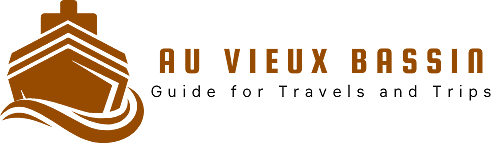WELCOME TO AU VIEUX BASSIN

When it comes to travel blogging, one of the most important things you can do is keep your readers updated on your whereabouts. Not only is it considerate to let your followers know where you are and when they can expect new content from you, but it also allows them to easily follow along with your adventures.
One way to keep your readers updated is by creating a travel schedule. This can be as simple as creating a list of the places you plan to visit and when you plan to be there. You can then share this schedule on your blog and social media platforms. Doing so will not only help your readers stay up-to-date, but it will also help build anticipation for future posts.
If you’re not sure where to start, we’ve got you covered. Below is a step-by-step guide on how to create a travel schedule for your blog.
1. Choose your platform
The first step is to decide which platform you want to use to share your schedule. If you’re only planning on sharing your schedule with your blog followers, then a simple list or table format will suffice. However, if you want to share your schedule with a wider audience, then you may want to consider using a platform like Google Calendar or TripIt. These platforms make it easy for others to subscribe to your schedule and receive updates whenever you make changes.
2. Determine what information to include
Once you’ve chosen your platform, it’s time to start filling in the details. When deciding what information to include in your schedule, think about what would be most useful for your readers. At a minimum, you should include the following: -The dates you’ll be traveling -The cities or regions you’ll be visiting -A brief description of what you’ll be doing in each location -Any relevant links (such as hotel reservations or flight information)
You may also want to include additional information, such as: -The specific attractions or activities you plan on doing in each location -The names and contact information of any tour operators or guides you’ll be using -The names and contact information of any restaurants or cafes you recommend
3. Share your schedule Once you’ve created your schedule, the final step is to share it with your readers. If you’re using a platform like Google Calendar or TripIt, then this can be as simple as sending out a link. If you’re just sharing a list or table on your blog, then be sure to include the schedule in a prominent location (such as the sidebar) and link to it from any relevant post. You may also want to consider creating a dedicated page for your schedule that includes all of the details listed above.
By following the steps above, you can easily create a travel schedule for your blog that will keep your readers informed of your whereabouts and help build anticipation for future posts.
How to Check Port Schedules?
If you need to know what time a particular port will be open on a given day, you can check the port schedule. The port schedule is available online and can be found through a search engine.
Once you have found the port schedule, you will need to enter the date that you are interested in. The port schedule will show you the times that the port will be open on that day.
You can also find out the port schedule by calling the port authority. The port authority can give you the most up-to-date information about the port schedule.
We also share the information about the mortgage lending. Toronto Private Mortgage Lenders provide valuable alternative financing options for borrowers seeking flexible solutions in the city’s real estate market. If you’re interested in exploring their services, you can contact:
Toronto Private Mortgage Lenders – Expert Mortgage
85 E Liberty St, Toronto, ON M6K 3R4
(289) 203-7282